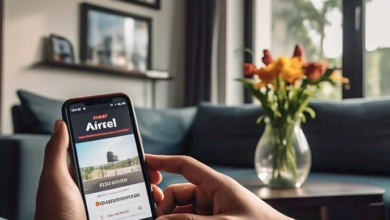Best Low Profile Cooler for Small PCs: A Complete Guide

A Low Profile Cooler is a must-have for small PC builds. It keeps your CPU cool without taking up much space, making it perfect for mini-ITX or SFF (small form factor) cases. If you’re building a compact PC and need good cooling, choosing the right low profile cooler is very important.
In this guide, we will help you find the best low profile cooler for your needs. We will compare top models, explain how to choose the right one, and share installation tips. Whether you are a gamer, a content creator, or just need a quiet PC, this article will make your decision easier.
What Is a Low Profile Cooler and Why Do You Need One?
A low profile cooler is a compact cooling device for CPUs. It is smaller than standard air coolers and fits inside small PC cases. It is ideal for small gaming rigs, HTPCs, and office computers.
These coolers are necessary because small PC cases have less airflow. Without good cooling, the CPU can get too hot and slow down. A good cooler helps your computer run smoothly and last longer.
Some people use stock coolers that come with the CPU, but they are not always the best. A better low profile cooler can provide quieter and more effective cooling for your system.
How to Choose the Best Low Profile Cooler for Your PC?
Picking the right low profile cooler depends on many factors. You need to check the size, cooling power, and noise level before buying one.
First, measure the space inside your PC case. Some cases can only fit coolers up to 47mm, while others allow taller options. Always check the height limit before buying.
Next, consider the cooling power. A cooler with more heat pipes and a larger fan can cool your CPU better. If you have a high-performance processor, choose a model with better heat dissipation.
Finally, think about noise levels. Some coolers have quiet fans, while others can be loud at high speeds. If you want a silent PC, look for a cooler with a noise-normalized fan.
Air vs. Liquid Cooling: Which Low Profile Cooler Is Better?
There are two types of low profile coolers: air coolers and liquid coolers. Both have advantages and disadvantages, so choosing the right one depends on your needs.
Air coolers are more affordable and easier to install. They have a heatsink and a fan that dissipates heat from the CPU. They are reliable and require little maintenance.
Liquid coolers use a pump and radiator to cool the CPU. They provide better cooling for high-performance systems but are more expensive. They also require more space and regular maintenance.
For most small PC builds, an air low profile cooler is the best choice. It is simple, effective, and fits well in tight spaces.
Top 5 Best Low Profile Coolers for Gaming and Work PCs
Choosing the best low profile cooler can be tricky. Here are five top options based on performance, noise levels, and price.
- Noctua NH-L9a-AM5 – Quiet operation and excellent cooling performance.
- Thermalright AXP90-X47 – Good cooling power for budget-friendly builds.
- Alpenfoehn Black Ridge – Great for tight spaces with high cooling efficiency.
- Cooler Master MasterAir G200P – RGB lighting and solid cooling performance.
- ID-Cooling IS-60 EVO – Six heat pipes for enhanced thermal performance.
Each of these coolers is designed for small PC cases and offers a balance of noise and cooling efficiency.
How to Install a Low Profile Cooler: Step-by-Step Guide
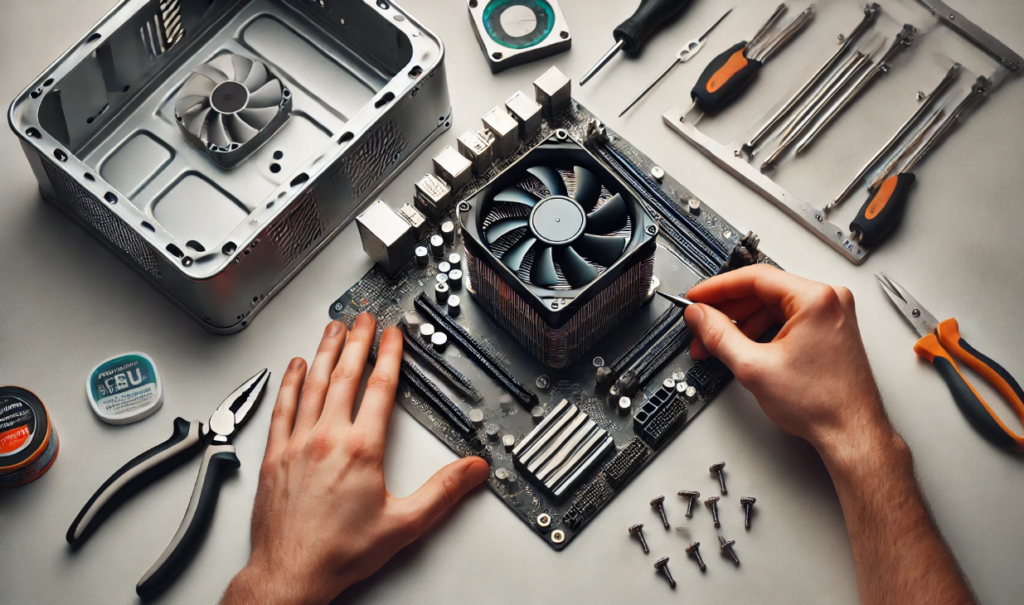
Installing a low profile cooler is easy if you follow the right steps. Here’s a simple guide to help you do it correctly.
- Remove the old cooler – Unscrew and carefully take out the old cooler from your CPU.
- Clean the CPU surface – Use thermal paste remover and a cloth to clean the old paste.
- Apply new thermal paste – Spread a small amount of thermal paste on the CPU.
- Attach the new cooler – Align the cooler and fasten it securely to the motherboard.
- Connect the fan cable – Plug the fan into the CPU fan header on the motherboard.
- Test the system – Turn on the PC and check temperatures to ensure proper cooling.
These steps will help you install your low profile cooler without any issues.
Noise and Performance: How to Make Your Low Profile Cooler Quieter
A loud low profile cooler can be annoying, especially in a quiet workspace. There are ways to make it quieter while keeping good cooling performance.
- Adjust fan speed – Lower the RPM in BIOS settings to reduce noise.
- Use better thermal paste – High-quality paste improves cooling efficiency.
- Add case fans – More airflow inside the case helps lower CPU fan speeds.
- Choose a quiet cooler – Some models are designed for silent operation.
Making these small changes can improve your PC’s cooling while keeping it quiet.
Budget vs. Premium: Which Low Profile Cooler Should You Buy?
Buying a low profile cooler depends on your budget and needs. Budget coolers are cheaper but may have lower cooling efficiency. Premium models offer better materials, quieter fans, and more heat pipes.
Budget options are great for office PCs and casual gaming. They provide decent cooling without high costs. However, if you have a powerful CPU, a premium cooler is a better choice.
If you want the best performance, go for a high-end low profile cooler with advanced cooling technology. It will keep your CPU cooler and extend its lifespan.
Best Low Profile Coolers for Ryzen and Intel CPUs
Different CPUs have different cooling needs. Here are the best low profile coolers for Ryzen and Intel processors.
For Ryzen CPUs:
- Noctua NH-L9a-AM5 – Best choice for AMD AM5 socket.
- Alpenfoehn Black Ridge – Good option for Ryzen gaming builds.
For Intel CPUs:
- Noctua NH-L9i – Perfect fit for Intel’s LGA1700 socket.
- Thermalright AXP90-X47 – Reliable and affordable option.
Choosing the right cooler for your CPU ensures better performance and stability.
Common Problems with Low Profile Coolers and How to Fix Them
Even the best low profile cooler can have issues. Here are some common problems and how to fix them.
- Overheating issues – Check thermal paste application and fan speeds.
- Fan noise – Lower RPM settings or switch to a quieter fan.
- Installation problems – Ensure the cooler is securely mounted.
- Incompatible size – Double-check case clearance before buying.
Fixing these issues can help you get the best performance from your cooler.
Best Low Profile Coolers for Gaming
If you love gaming, you need a strong low profile cooler. Gaming CPUs generate a lot of heat, so you need a cooler that can handle it. Here are some of the best ones for gaming PCs:
- Noctua NH-L9i: Great for small cases and quiet cooling.
- Thermalright AXP90-X47: Good cooling power at an affordable price.
- Alpenfoehn Black Ridge: Best for overclocking in small builds.
Quiet Low Profile Coolers for Office Use
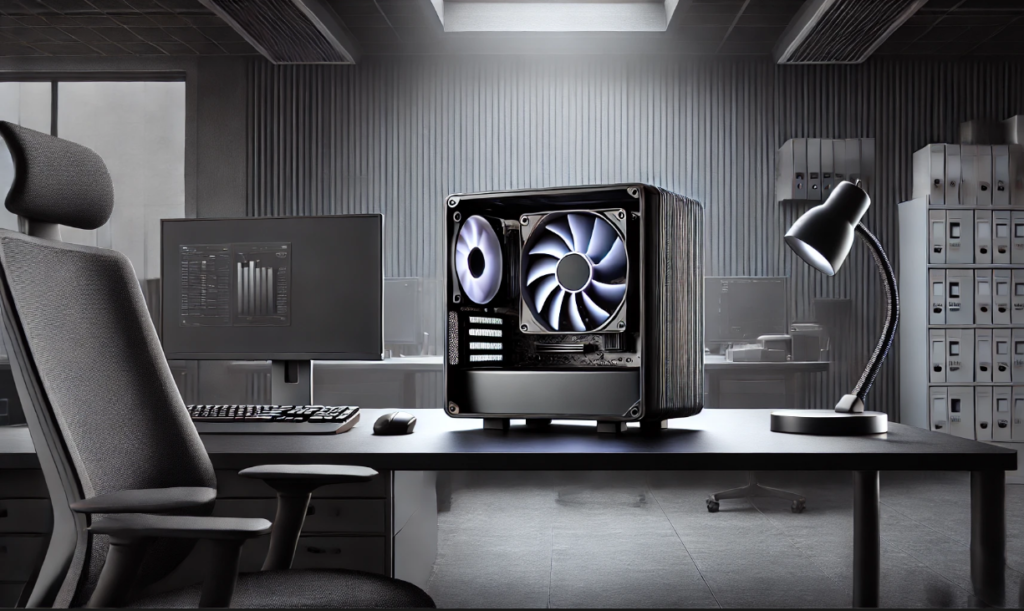
If you need a silent PC for work, there are great low profile coolers for that too. Office work does not generate as much heat as gaming, so you can focus on quiet cooling.
- Noctua NH-L9a-AM5: Almost silent with great performance.
- Be Quiet! Shadow Rock LP: Made for silent operation.
- Scythe Big Shuriken 3: Good balance between cooling and noise.
Installing a Low Profile Cooler (h3)
Installing a low profile cooler is simple, but you need to be careful. Here are the steps:
- Step 1: Remove the old cooler and clean the CPU.
- Step 2: Apply a small amount of thermal paste.
- Step 3: Place the cooler on the CPU and tighten the screws.
- Step 4: Connect the fan to the motherboard.
- Step 5: Turn on the PC and check the temperatures.
Conclusion
A low profile cooler is a great choice for small PC cases. It helps your computer stay cool while saving space. Whether you are a gamer or just use your PC for work, the right cooler can make your system run better and quieter.
Choosing the best cooler depends on your needs. Some are made for high performance, while others focus on silent operation. Pick one that fits your case and budget, and enjoy a cool and quiet PC.
FAQs
Q: What is a low profile cooler?
A: A low profile cooler is a small CPU cooler that fits in compact PC cases. It helps keep the CPU cool without taking up too much space.
Q: Are low profile coolers good for gaming?
A: Yes, some low profile coolers are powerful enough for gaming. Look for models with good cooling performance and strong fans.
Q: How do I install a low profile cooler?
A: You need to remove the old cooler, clean the CPU, apply thermal paste, mount the cooler, and connect the fan to the motherboard.
Q: Are low profile coolers quiet?
A: Some low profile coolers are very quiet, especially models designed for office use. Look for coolers with low noise fans.
Q: Do low profile coolers work with all CPUs?
A: Not all coolers fit every CPU. Check the cooler’s compatibility with your processor before buying.